It is a good practice is to follow a proper folder structure to organize performance testing related document. A proper folder structure makes it easy to find out the required document or files on time. If you follow a standard folder structure; not only for performance testing but also for the project-related document then you can reduce the chances of missing any critical document and random searching for an important file.
In the below format, Folders are represented by Amber colour and File/Document are represented by Blue colour. You can create the same folder structure for your project and get the advantage of it.
- <Project_Name>
- 01_Project_Documents
- High-level Design DocumentLow-level Design DocumentProject Plan & Timeline Document
- 01_Risk_Assessment_Documents
- Performance Testing Risk Assessment v01Performance Testing Risk Assessment v02
- NFR_v01NFR_v02
- Performance Test Strategy v01Performance Test Strategy v02
- Performance Test Plan v01Performance Test Plan v02
- Interim Test Report 01Interim Test Report 02
- Test Report v01Test Report v02
- Performance Test Script 01 v01Performance Test Script 02 v01
- Performance Test Scenario 01Performance Test Scenario 02
- 01_Test_Data_Generation_Script
- Test Data Script 01Test Data Script 02
- Test Data File 01Test Data File 02
- 06_Test_Results
- 01_Load_Test_Result
- Load Test Result 01
- Load Test Result 02
- 02_Stress_Test_Result
- Stress Test Result 01
- Stress Test Result 02
- 03_Soak_Test_Result
- Soak Test Result 01
- Soak Test Result 02
- 01_Load_Test_Result
- 07_Defects
- Performance Testing Defect Tracker
- 08_Other_Documents
- 01_Approvals
- 02_Lesson_Learnt
- 01_Project_Documents
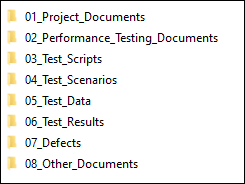
Description of Folders
- <Project_Name>: This is a root folder. The name of the folder should be as same as the project name.
- 01_Project_Documents: This folder contains all the project related documents which are provided by the project to understand the architecture of the application and plan the performance test. It is good practice to append a digit at the beginning of the folder name so that they can be arranged in a sequence. Under this folder, you can keep/save the following documents along with version:
- High-level Design Document
- Low-level Design Document
- Project Plan & Timeline Document
- 02_Performance_Testing_Documents: This folder contains all the documents which are prepared by a Performance Tester.
- 01_Risk_Assessment_Documents: This folder contains the risk assessment document along with the version. Risk assessment document is prepared at the initial phase of Performance Testing. (Risk Assessment Document Template)
- Performance Testing Risk Assessment v01
- Performance Testing Risk Assessment v02
- 02_NFR_Documents: This folder contains the NFR document along with the version. (NFR Document Template)
- NFR_v01
- NFR_v02
- 03_Test_Strategy_Document: This folder contains the performance test strategy documents. This could be an optional folder because most of the projects do not have a strategy document. Instead of that, they prepare only performance test plan along with the version.
- Performance Test Strategy v01
- Performance Test Strategy v02
- 04_Test_Plan_Document: This folder contains the detailed test plan of Performance Testing along with the version. There could be many versions of the test plan document. But always refer to the latest one. (Test Plan Document Template)
- Performance Test Plan v01
- Performance Test Plan v02
- 05_Interim_Reports: All the interim test reports can be stored in this folder which are prepared and shared to the client during the test execution phase. (Performance Test Interim Report Document Template)
- Interim Test Report 01
- Interim Test Report 02
- 06_Final_Test_Report_Document: This folder contains the final test report along with the version like a draft, final etc. (Performance Test Final Report Document Template)
- Test Report v01
- Test Report v02
- 01_Risk_Assessment_Documents: This folder contains the risk assessment document along with the version. Risk assessment document is prepared at the initial phase of Performance Testing. (Risk Assessment Document Template)
- 03_Test_Scripts: This third folder contains the test script prepared through the performance testing tool like LoadRunner, JMeter etc. You can also name the test script as a business flow. Always follow the versioning for test script so that you know which is the latest script to use.
- Performance Test Script 01 v01
- Performance Test Script 01 v02
- Performance Test Script 02 v01
- Performance Test Script 03 v01
- 04_Test_Scenarios: This is an optional folder and contains the test scenarios. Some of the tools do not have separate option for test scenario however a test script itself works as a scenario. In such a case you need not to create this folder.
- Performance Test Scenario 01
- Performance Test Scenario 02
- 05_Test_Data: This folder contains all the files and folders related to the test data. Such test data is used during the test execution. This folder has two sub-folders:
- 01_Test_Data_Generation_Script: If the test data is generated by an automation script then keep that script inside this folder.
- Test Data Script 01
- Test Data Script 02
- 02_Generated_Test Data: Use this folder to keep the generated test data files.
- Test Data File 01
- Test Data File 02
- 01_Test_Data_Generation_Script: If the test data is generated by an automation script then keep that script inside this folder.
- 06_Test_Results: This folder contains the result files like row results, server-side results, AWR reports etc. of each test. You can create the sub-folders as per the type of performance test in the scope and save the results inside them.
- 01_Load_Test_Result
- Load Test Result 01
- Load Test Result 02
- 02_Stress_Test_Result
- Stress Test Result 01
- Stress Test Result 02
- 03_Soak_Test_Result
- Soak Test Result 01
- Soak Test Result 02
- 01_Load_Test_Result
- 07_Defects: This folder contains the document related to performance bottlenecks and solutions. Some projects do not have the defect management system and hence this local defect tracker in a simple excel format helps a lot.
- Performance Testing Defect Tracker
- 08_Other_Documents: This folder contains the extra files and documents which are required to be in place and work as evidence or guide while starting another project.
- 01_Approvals
- 02_Lesson_Learnt
- 01_Project_Documents: This folder contains all the project related documents which are provided by the project to understand the architecture of the application and plan the performance test. It is good practice to append a digit at the beginning of the folder name so that they can be arranged in a sequence. Under this folder, you can keep/save the following documents along with version:
Note: Always try to maintain document or file versioning. This is a good habit. Instead of saving file like final1, final2, new1, new2 etc. versioning always preferred, so add a version suffix like _v01, _v02 etc. in the file or document name and follow above folder structure for Performance Testing.


Hi,
I have different directories structure :
campagne1/
doc/ contains documentation
config/ contains properties files for external configuration like nb vusers, duration, hostname
script/ contains scripts
data/ csv files for script
result/ contains subdirectories with date time /2020-11-17_result
report/ contains results analyse and graphs generated after the load tests
errors/ may contains errors extract file, screen shots
campagne2/
doc/
….