Some years back, HP suggested an approach to calculate the required number of LG for a LoadRunner test. The same approach has been formulated in the calculator. As the Load Generator calculator requires some inputs it leads to running some small tests before getting the number of required LG for the test. Follow the below steps to get the input values:
- First VUser Memory: “First VUser Memory” is the memory consumed by one VUser. To determine this value check the available memory on the LG and note it down. Then, execute a test with 1 VUser for 15 minutes. There must be some decrease in available memory. Note down the difference between currently available memory and initially available memory. Example: Before starting the test the available memory was 51440 MB memory. The available memory was reduced to 51428 MB during the test. So, the First VUser Memory value is 12 MB (=51440-51428).
- Each Additional VUser Memory: Run the same test for 5 VUsers. Keep the same delay at the start and have each user start one minute apart. Monitor the load generators available MB of RAM and note the drop in free RAM space as each user starts. Average the amount of RAM that the second virtual user on up uses and this is the “Each Additional VUser Memory”. Example: The initially available memory was 51440 MB. During the test, it reduced to 51428 MB, 51418 MB, 51409 MB, 51399 MB and 51388 MB. Hence the average of differences is 10.4 MB (=(12+10+9+10+11)/5).
- Total LG RAM: Determine the total RAM on the load generator. Example: 131059 MB
- LG RAM used by OS: Determine the RAM used by the Operating System on the load generator. Example: 79564 MB
How to check RAM usage on LG?
- Right-click on the Task Bar of the LG
- Left-click on “Start Task Manager”
- The “Windows Task Manager” window will open
- Click on the “Performance” tab
- Under the ‘Physical Memory’ section ‘Total’ attribute will provide the size of RAM. Refer to the below screenshot, the total memory is 131059 MB or 128 GB.
- The ‘Memory’ section shows the amount of Memory that the computer is currently using. In the screenshot, it is 77.7 GB (Make sure LG is idle so that the correct value can be captured)
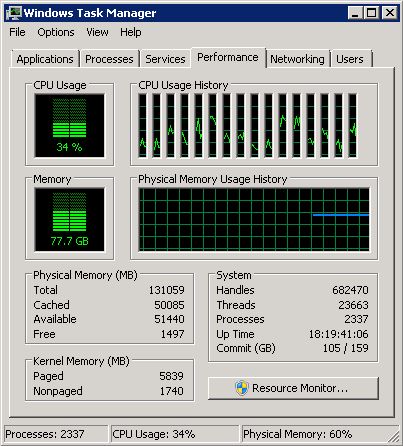
One of the LoadRunner community articles recommends that calculating the number of VUsers on one load injector is a good practice rather than going blindly and ruining the test. The statement is:
In previous versions of LoadRunner and Performance Center, a protocol footprint spreadsheet was distributed by HP to provide a guideline for how much memory a script of a particular protocol would consume. The problem was recipients of the footprint spreadsheet thought of it as definitive rather than prescriptive. It is much better to use a repeatable process and a formula to mathematically estimate the total number of users a load generator can run on a per-script basis.
Note: Bookmark this page for quick access
Example:
- First VUser Memory (in MB): 12
- Each Additional VUser Memory (in MB): 10.4
- Total LG RAM (in MB): 131059
- LG RAM used by OS (in MB): 79564
The calculated number of VUsers on 1 LG is 3713. Now, calculate the number of LGs required to run 4500 VUsers.
- No. of VUsers in the test: 4500
The answer is 2 (Rounded off to the higher side 1.21). Hence 2 identical LGs are required to carry out the test with 4500 VUses.
You may be interested:

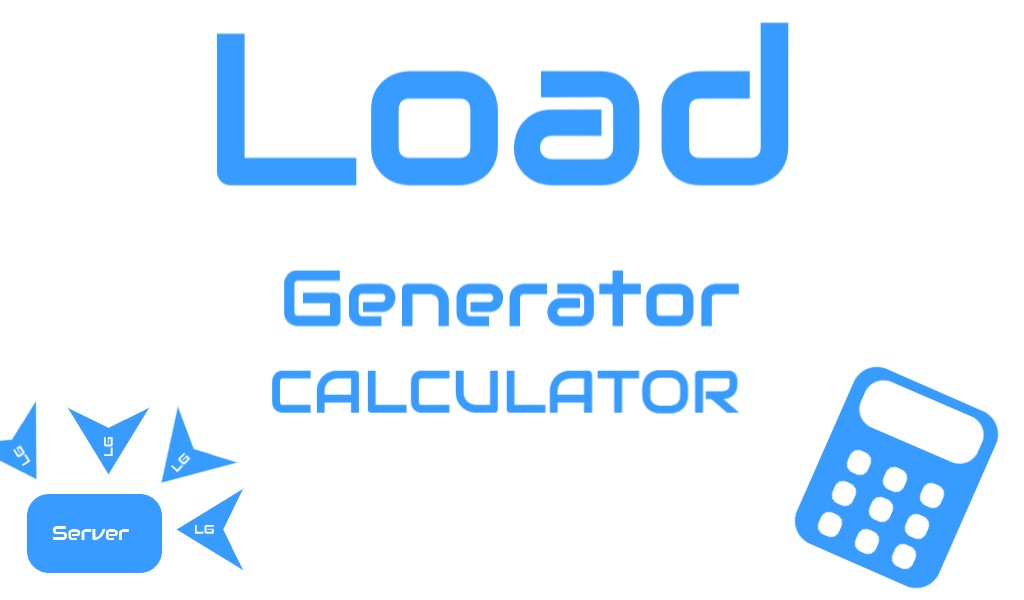
Thanks for such an insight to this topic.
Appreciate if you can share the formula behind calculation.
the logic i undrstood is the remaining memory(Total LG RAM – LG RAM used by OS) will be allocated to the Vusers. if 1 Vuser consumes 12 MB, then (remaining memory/12 = no of Vusers which can use this remaning memory for execution). how do i found that calcualted users are correct?
Warmly,
Hi Rajan,
The calculated Vuser would be a predicted value which could be changed if some other programs run on the LG at the same time (i.e. during test execution).
To verify the correctness of the formula, you can first calculate the Vuser count on the LG and try to run the same number of Vuser test on that machine (LG).