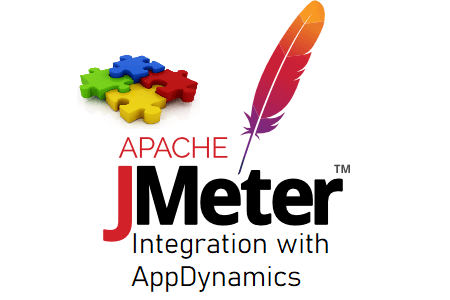JMeter – Precise Throughput Timer
JMeter Precise Throughput Timer is a goal-oriented element that helps to achieve the desired throughput (Total Number of Requests per unit of time). This timer maintains the throughput throughout the test and achieves the target. Of course, if the server is unable to handle such a load, the throughput will be lower. Throughput may decrease … Read more