The additional part of the rendezvous point in LoadRunner is the rendezvous policy. You can set a rendezvous policy according to which the controller releases the Vusers from the rendezvous point either when the required number of Vusers arrives, or when a specified amount of time has passed.
Difference between Rendezvous Point and Rendezvous Policy
- Rendezvous Point is defined in the VuGen (Test script) whereas Rendezvous Policy is defined in the controller (Test scenario)
- Rendezvous Point instructs LoadRunner ‘Where to stop the Vusers?’. On the other hand, Rendezvous Policy instructs LoadRunner ‘How to release the Vusers?’
Importance of Rendezvous Policy:
Let’s say you have inserted a rendezvous point and as per the definition, all Vusers have to wait until the last one arrives. Due to some issues, the last Vuser did not reach the rendezvous point and all Vusers halted for a long duration, waiting for a stuck Vuser. This will spoil the purpose of the test. To avoid such a situation Rendezvous policy is used. The Rendezvous policy helps to keep running the test by meeting the provided conditions.
How to add a Rendezvous policy in a LoadRunner scenario?
Rendezvous points are only effective for group mode with the manual scenario. It is disabled for a goal-oriented scenario. When you add a Vuser group or script to the scenario, LoadRunner scans the included scripts for rendezvous points and adds them to a central list of rendezvous points. In the controller, you have to
1. Select Scenario (Design) > Rendezvous to view this list.
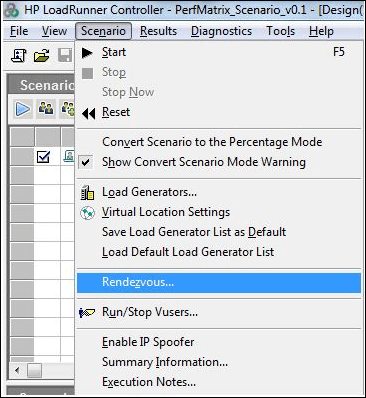
2. Click “Rendezvous…”
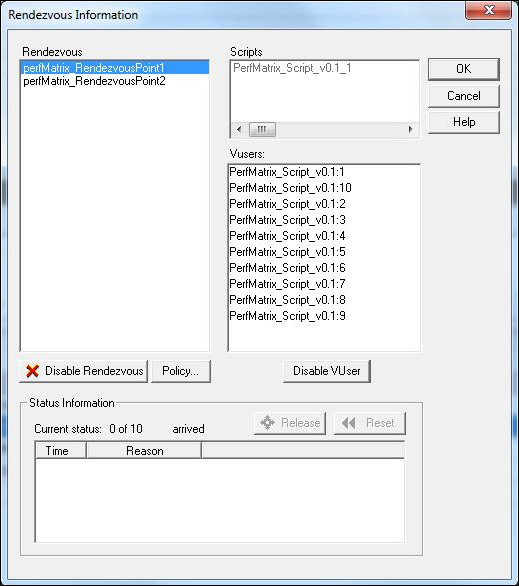
3. Click “Policy…”
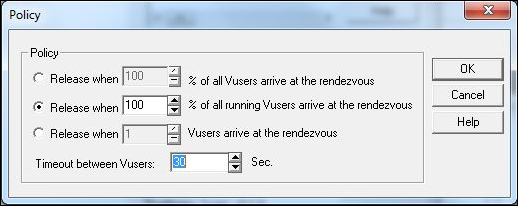
4. Choose any one option as per your requirement and click ‘OK’
Policies:
- Release when XXX % of all Vusers arrive at the rendezvous: Let’s say I have 100 Vusers; 20 are in downstate, 20 are in ready and 60 are in run state and I want to release 40% (=40 Vusers) after waiting for them for 30 seconds, so I will give 40 as a value in the box.
- Release when XXX % of all running Vusers arrive at the rendezvous: Let’s say I have 100 Vusers; 20 are in downstate, 20 are in ready and 60 are in run state and I want to release 40% of running Vusers(=24 Vusers) after waiting for them for 30 seconds, so I will give 24 as a value in the box.
- Release when XXX Vusers arrive at the rendezvous: Let’s say I have 100 Vusers; 20 are in downstate, 20 are in ready and 60 are in the run state I want to release 60 Vusers after waiting for them for 30 seconds so I will give 60 as a value in the box.
- Timeout between Vusers YY Sec.: The time the controller waits before releasing Vusers from a rendezvous.
Note:
- Rendezvous points are only effective for group mode; not for percentage mode
- In goal-oriented scenarios, a script’s rendezvous points are disabled.
- Do not insert a Rendezvous point inside a transaction.
- The Vuser count or percentage in rendezvous policy should be given considerably high so that proper load can be generated on the server and meet the purpose.
You may be interested:


I am having 5 scripts in my controller scenario, I want to set 5 different rendezvous policy to all 5 scripts, is there any way to do so? Please help me on this
Hi Pragadheshwaran,
As mentioned in the article, the rendezvous policy is applicable to group mode only to impact the overall Vusers. You can not add to individual script.