In LoadRunner, Rendezvous point is used to force the Vusers to perform the simultaneous task during the test execution. It generates intense user load on the server for a particular functionality/page and instructs LoadRunner to measure server performance under such situation. Rendezvous point instructs Vusers to wait during test execution for multiple Vusers to arrive at a certain point, in order that they may simultaneously perform a task.
Let’s try to understand Rendezvous Point with an example:
Suppose you want to measure how an online shopping portal application performs when five Vusers submit the order of a product simultaneously. To emulate the required user load on the server, you instruct all the Vusers to halt before ‘Submit Order’ transaction. Once all five Vusers arrived, LoadRunner will release them simultaneously i.e. exactly at the same time. Refer to the below figure (Figure 01) to understand the scenario. The rendezvous point is inserted in-between ‘Add to cart’ and ‘Order Submission’ transactions. As per figure, you can see that Vuser-2 and Vuser-5 have to wait after ‘Add to cart’ transaction. Once all the 5 Vusers arrive then they will execute the ‘Order Submission’ transaction simultaneously.
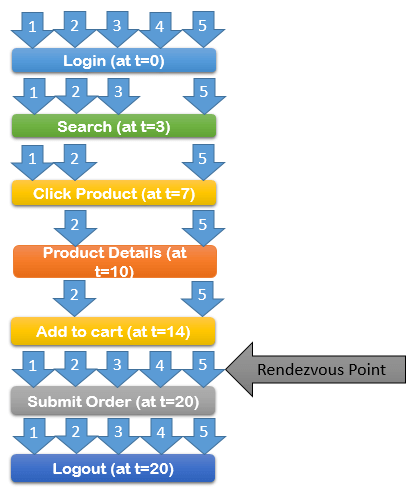
How to insert the Rendezvous point in the LoadRunner script?
There are two ways to add Rendezvous Point in the script:
1. Insert during the script recording:
The recording bar of VuGen has an option to insert a rendezvous point while recording the script. Its icon is like 4 arrows headed to each other. If you hover the mouse over the icon then you can see the ‘Insert Rendezvous’ text. You can click the icon and VuGen will insert the Rendezvous point between the recorded and being recorded steps.
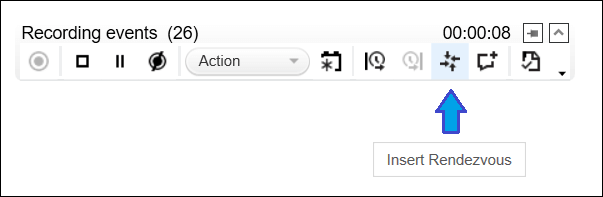
2. Insert after the script recording:
In case you forgot to add Rendezvous Point during recording still you have another option to add it later. You need to right-click in the script where you want to insert the rendezvous point, then either hover ‘Insert’ and click ‘Rendezvous’ (Refer to below Figure 03)
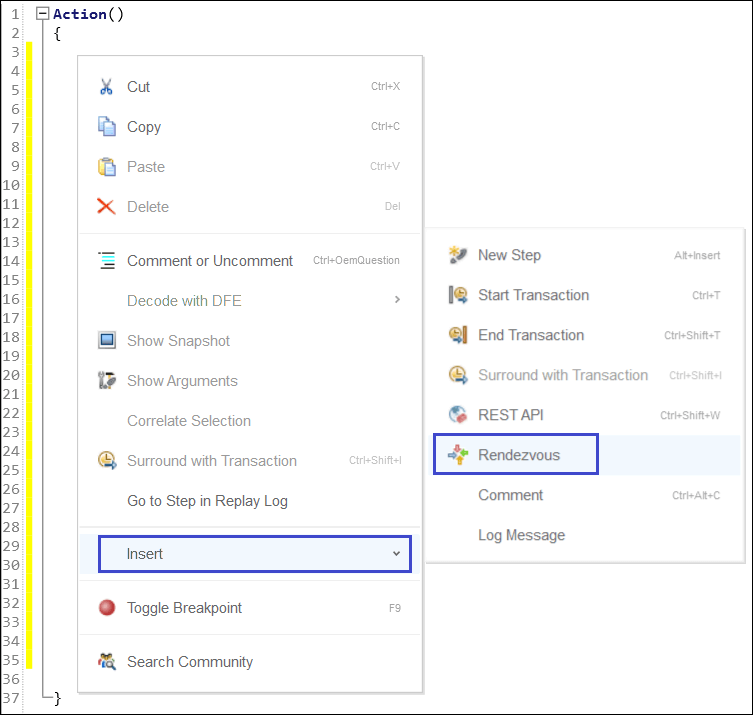
or in the VuGen menu Select Design > Insert in Script > Rendezvous (Refer to below Figure 04)
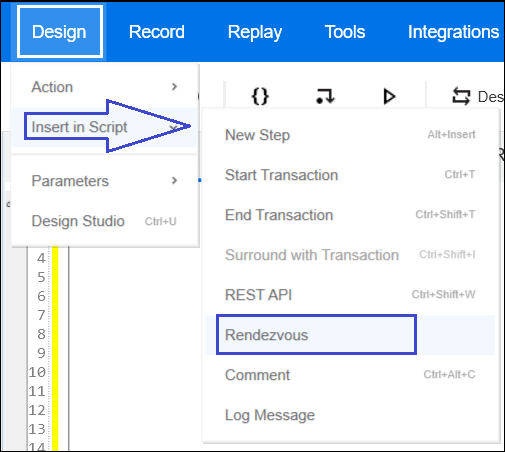
The additional part of the rendezvous point is the rendezvous policy. You can set a rendezvous policy according to which the controller releases the Vusers from the rendezvous point either when the required number of Vusers arrives or when a specified amount of time has passed. Refer to the ‘Rendezvous Policy‘ article for more details.


How can jmeter perform this scenarios?