In JMeter, the purpose of the Synchronizing Timer is to hold the threads until X number of threads have arrived, and then they are all released at once. It adds delays between requests such that all (defined) threads fire at the same time thus creating heavy load bursts on the application. A Synchronizing Timer can thus create large instant loads at various points of the test plan. This timer is very useful to make users (threads) to do the simultaneous task (simultaneous users).
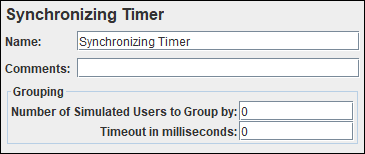
How to add ‘Synchronizing Timer’?
Follow the below steps to add Synchronizing Timer:
- Select the appropriate element where you want to add the timer
- Test Plan
- Thread Group
- Controller
- Sampler
- Right-click on the element
- Hover the mouse over ‘Add’
- Hover the mouse over ‘Timers’
- Click ‘Synchronizing Timer’
What are the input fields of ‘Synchronizing Timer’?
‘Synchronizing Timer’ has the following input fields:
- Name: To provide the name of the timer
- Comments: To provide arbitrary comments (if any)
- Number of Simulated Users to Group by: This attribute is used to define the number of threads to release at a time. If 0 is given then JMeter will release the same number of users which is defined in the thread group.
- Timeout in milliseconds: This value helps to control the timeout of the requests during the test. If 0 (zero) is set then the timer will wait for all the threads to reach the value which is defined in “Number of Simultaneous Users to Group”. If superior to 0 (zero), then the timer will wait till the number given in “Timeout in milliseconds” irrespective of thread count. If wait time exceeds the given timeout value then the users are released without meeting “Number of Simultaneous Users to Group” criteria. The default value is 0 (zero).
Example
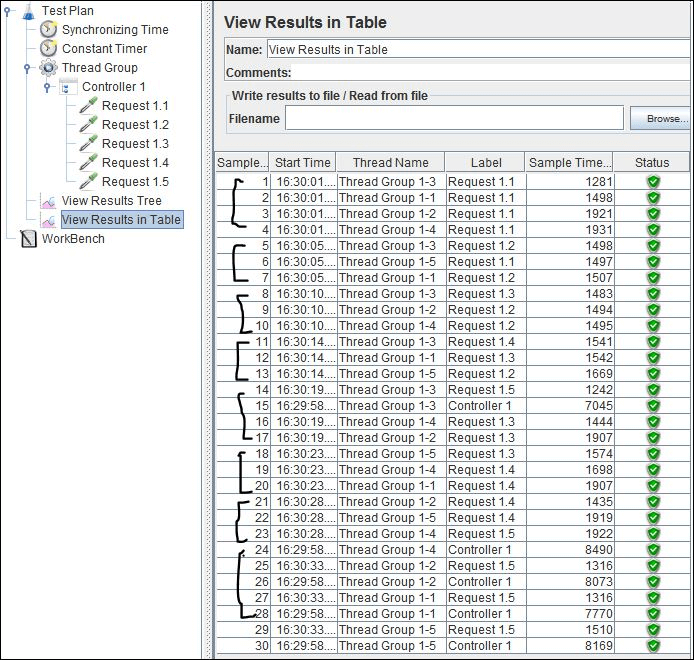
You may be interested:
- Performance Testing Tutorial
- Performance Engineering Tutorial
- Micro Focus LoadRunner Tutorial
- NeoLoad Tutorial
