As the name suggested, the Listener means somebody whose work is to listen or to keep the attention on what is going on. In JMeter, Listeners play an important role. These are the only components which have their specific purpose to monitor the request and response and then show the result in the text, tree, graphical and tabular format. Basically, JMeter listener like ‘View Results Tree’ helps during script building as well. ‘View Results Tree’ listener helps to:
- Identify the dynamic values through the response data
- Validate the parameter correctness
- Validate the assertion
- Verify the flow when a condition is applied
Apart from the ‘View Results Tree’, the other listeners show result data and help to kick off the bottleneck finding. JMeter is not so good for conducting the performance test result analysis, still, you can either use these listeners or JMeter HTML report for analysing the test result. Here, I can confidently recommend JMeter HTML report than Listener.
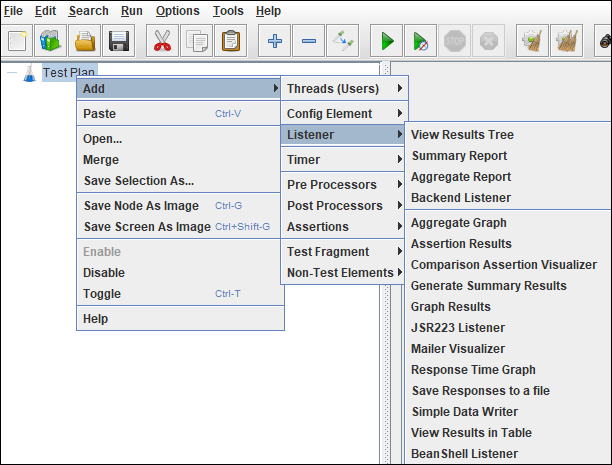
Possible Parent element(s) of Listener:
You can add a Listener under the following elements:
- Test Plan
- Thread Group
- Test Fragment
- Sampler
- Logic Controller
- Non-Test Element
Possible Child Element(s):
- NA
You can not add any element under a listener element. Hence it does not have any child element.
List of available Listener in JMeter:
- Aggregate Graph
- Aggregate Report
- Assertion Results
- Backend Listener
- BeanShell Listener
- Comparison Assertion Visualizer
- Generate Summary Results
- Graph Results
- JSR223 Listener
- Mailer Visualizer
- Response Time Graph
- Save Responses to a file
- Simple Data Writer
- Summary Report
- View Results in Table
- View Results Tree
You may be interested:
- Performance Testing Tutorial
- Performance Engineering Tutorial
- Micro Focus LoadRunner Tutorial
- NeoLoad Tutorial

