Problem:
How to exclude think time from the transaction response time in Apache JMeter?
Explanation:
Think time refers to the time that a real-world user takes to read the content or fill in the details on the webpage. To add the think time in the JMeter script, a timer is inserted between the requests which pauses the execution for a specific time. Ideally, this pause time or think time duration should not be included in the transaction response time. If this duration is added into the response time of the transactions then the result may vary from the actual result. Hence it is better to exclude the timer’s duration from the result.
Solution:
In the transaction controller of JMeter, there is an option “Include duration of the timer and pre-post processors in generated sample“. To exclude the duration of the timer from the result, uncheck this option. This will instruct JMeter to eliminate the timer from the transaction response time and provide the actual response time.
By default, this option is UNCHECKED.
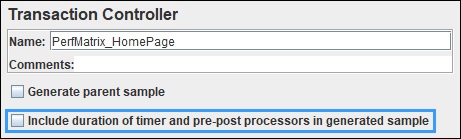
You may be interested:
- Performance Testing Tutorial
- Performance Engineering Tutorial
- Micro Focus LoadRunner Tutorial
- NeoLoad Tutorial