Problem:
How to render randomly the web links available on a web page in Apache JMeter?
Explanation:
It is a common scenario in performance testing to browse the links or pages randomly available on a website. To simulate this scenario a performance tester needs to either hardcode the page URLs and add the logic to pick the links randomly or pass the URLs using a parameter. Both cases require additional work of fetching all the available URLs/links on a webpage.
Another issue with the above approaches is the failure of the script in case of a broken URL.
Solution:
To overcome this situation, JMeter provides an “HTML Link Parser” PreProcessor which extracts all the HTML links available on the webpage and passes them randomly in successive requests. This pre-processor saves the extra efforts of:
- Fetching the available URLs
- Listing down the URLs in a file or hardcode them
- Writing the logic to pass the URL randomly
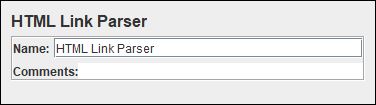
Example:
Let’s try to understand with an example. Consider, there is a scenario where you need to render the pages of a website randomly which means each virtual user will have to visit 5 random pages. Follow the below steps to create such a scenario in JMeter:
- Open JMeter
- Add a Thread Group under Test Plan
- Then, add a View Results Tree listener under Thread Group
- Add a Transaction Controller (named Webtour Pages) under Thread Group
- Add an HTTP Request sampler (named 01 Webtour Home Page) under the Transaction Controller
- Provide the URL and other inputs in HTTP Request sampler
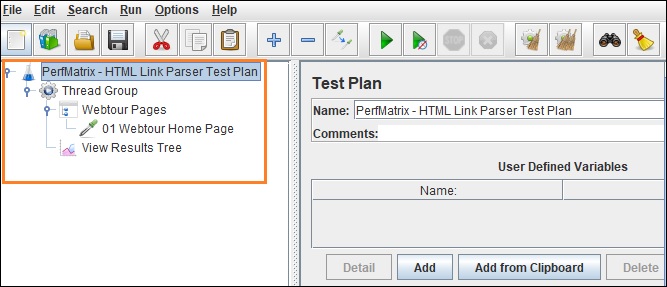
- Add another HTTP Request sampler (named 02 PerfMatrix – Random Link 1) under Thread Group
- Provide ‘.*’ as a value in the “Path” attribute of the HTTP Request sampler
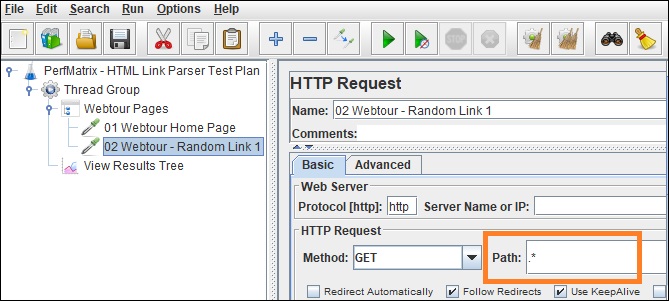
- Add HTML Link Parser pre-processor under this HTTP Request sampler

- Similarly, add 4 more HTTP Request samplers and HTML Link Parser pre-processors under those samplers
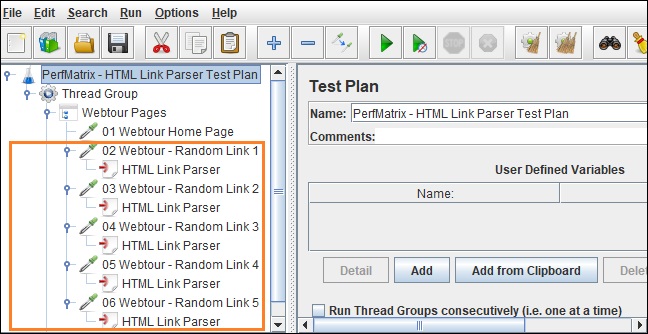
- Execute the test and see the result in the View Result Tree listener
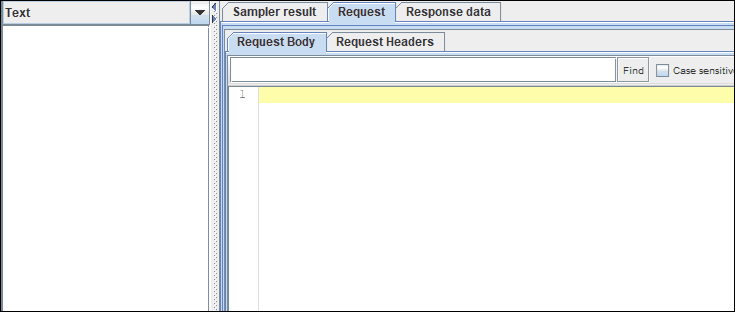
Note: JMeter passes the random links to the subsequent request where HTML Link Parser is added. But it is not necessary that these links are unique.
Video
You may be interested:
- Performance Testing Tutorial
- Performance Engineering Tutorial
- Micro Focus LoadRunner Tutorial
- NeoLoad Tutorial
