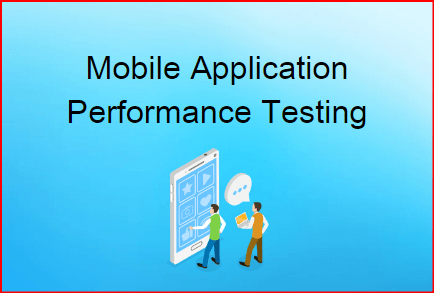Mobile Application Performance Testing is a new domain opening the door to new challenges due to the lack of a properly defined approach, tool etc. Read the article to understand what are the key points that you need to keep in mind as a Performance Engineer:
Challenges in Mobile Application Performance Testing
- Device Fragmentation: Mobile devices come in various screen sizes resolutions, hardware capabilities and operating system versions. The performance tester needs to ensure that the application performs well across this diverse landscape of devices, which can pose challenges in terms of optimizing Ul layouts, handling device-specific features and maintaining consistent performance.
- Network Variability: Mobile applications frequently operate in environments with fluctuating network conditions, including slow or unstable cellular connections, limited bandwidth and high latency. Performance engineers must design test scenarios to optimize mobile applications to gracefully handle network interruptions, optimize data usage and prioritize critical content delivery to ensure a seamless user experience regardless of network quality.
- Battery Consumption: Mobile devices have limited battery life and power-hungry apps can drain the battery quickly, leading to user frustration. Hence the CPU plays an important factor. The performance engineer needs to focus on optimizing the performance of CPU and network usage, minimizing background processes and helping in energy-efficient algorithms to reduce battery consumption and prolong device uptime.
- Memory and Resource Constraints: Mobile devices typically have less memory and processing power than desktop computers. Mobile applications that consume excessive memory or CPU resources can degrade device performance, leading to sluggishness, crashes or unresponsiveness. Optimizing memory usage, managing background tasks efficiently and minimizing resource overhead are essentials for delivering a smooth user experience on mobile devices.
Performance Optimization of Mobile Application
- Minimizing Application Size: Large-size mobile applications can deter users from downloading or updating the application from the software store; particularly on devices with limited storage capacity or slower network connections. Performance engineers must ensure that techniques such as code minification, asset compression and resource optimization reduce application size without sacrificing functionality or performance.
- Optimizing UI and Rendering Performance: A responsive and fluid user interface is crucial for a positive user experience. Performance engineers should focus on optimising Ul rendering performance by recommending lightweight UI components, efficient layout designs and leveraging platform-specific rendering optimizations. Techniques like view recycling, lazy loading of resources and asynchronous rendering can enhance Ul responsiveness and smoothness.
- Lazy Loading and Content Caching: Delaying the loading of non-essential content until it’s needed can significantly improve app startup times and reduce initial data consumption. Similarly, caching frequently accessed data locally on the device can minimize the need for repeated network requests, reduce data usage and improve the overall application responsiveness.
- Network Optimization: Efficient network usage is critical for mobile apps, particularly in regions with limited connectivity or high data costs. Performance engineers should emphasize optimising network requests by minimizing HTTP overhead, compressing data payloads and prioritizing essential content delivery. Implementing strategies like prefetching, caching and smart retries can enhance network performance and mitigate the impact of network fluctuations on app responsiveness.
- Background Processing Optimization: Background processes can consume system resources and drain battery, even when the application is not actively in use. Performance engineers should make sure developers manage background tasks, prioritize essential operations and utilize platform-specific APls for efficient background processing. Implementing techniques like batch processing, deferred updates and smart scheduling can reduce CPU usage and power consumption without compromising application functionality.
Performance Testing Tools for Mobile Applications
- Native Platform TooIs: Both Android and iOS platforms provide built-in tools for performance profiling and testing. Developers can use tools like Android Profiler, Xcode Instruments or Safari Web Inspector to analyze CPU, memory and network usage, identify performance bottlenecks and optimize mobile application performance directly from the development environment.
- Third-Party Testing Services: External testing services like Firebase Test Lab, AWS Device Farm, or BrowserStack offer comprehensive testing environments for mobile apps. These services provide access to a wide range of real devices and emulators, allowing developers to perform automated testing, compatibility testing and performance testing across various device configurations and network conditions.
- Performance Monitoring: SDKs Integrating performance monitoring SDKs into mobile apps enables developers to collect real-time performance metrics, track app crashes and monitor user experience in production environments. SDKs like Firebase Performance Monitoring, New Relic Mobile, or Instabug provide actionable insights into app performance, helping developers identify performance issues, prioritize optimizations and deliver a superior user experience.
- Load Testing Tools: Load testing tools such as Apache JMeter and LoadRunner allow the tester to simulate heavy user loads and measure app performance under stress conditions. Load testing helps identify scalability issues, performance bottlenecks and resource limitations, enabling developers to optimize app performance and ensure reliable performance under peak usage scenarios. There are some more Mobile Application Performance Testing tools listed below:
- NeoLoad
- WebLoad
- TestComplete
- Calabash
- Kobiton
- Appium
- Robotium
By addressing these key points and employing optimization strategies and testing tools tailored for mobile applications, performance engineers can help to deliver high-performing, responsive and energy-efficient mobile experiences that meet user expectations and drive app success.
Article Credit: RS Ganesh
You may be interested: