Problem:
- How to resolve the “Server failed to start: java.rmi.server.ExportException” issue in JMeter?
Or - Server (Host) error while running the JMeter test in the distributed (remote) mode.
Explanation:
To run the test in distributed mode, it is mandatory to start ‘jmeter-server’ service on all the slaves. You may get the below exception while starting ‘jmeter-server’ service:
Server failed to start: java.rmi.server.ExportException: Listen failed on port: 0; nested exception is:
java.io.FileNotFoundException: rmi_keystore.jks (No such file or directory)
An error occurred: Listen failed on port: 0; nested exception is:
java.io.FileNotFoundException: rmi_keystore.jks (No such file or directory)Error Screenshot:
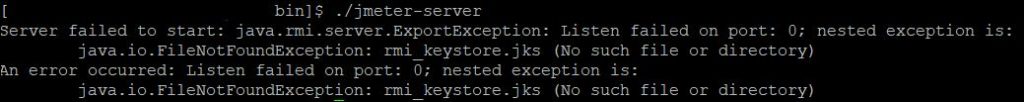
Solution:
Follow the below steps to resolve this issue:
- Open jmeter.properties file in the /bin folder of Apache JMeter
- Search for the keyword ‘server.rmi.ssl.disable’
- Uncomment the statement and change the value to ‘true’
- Save the file and launch JMeter once again
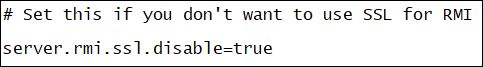
You may be interested:
- Performance Testing Tutorial
- Performance Engineering Tutorial
- Micro Focus LoadRunner Tutorial
- NeoLoad Tutorial

I tried as above I am getting same issue could you please let me know how can I solve this kind of issue.
thanks
thanks
Thanks
Thank you very much, You save my day