Problem:
- How to solve the “Unsupported major.minor version” issue in JMeter?
OR - Unsupported Java Version error while running the JMeter test in distributed (remote) mode
Reason:
To run a test in the distributed mode, it is mandatory to have the same java version installed on all the machines (i.e. master as well as slaves). The below-mentioned error comes when the java version is different on either of the machines.
Exception in thread "main" java.lang.UnsupportedClassVersionError: org/apache/jmeter/NewDriver : Unsupported major.minor version 52.0
at java.lang.ClassLoader.defineClass1(Native Method)
at java.lang.ClassLoader.defineClass(ClassLoader.java:803)
at java.security.SecureClassLoader.defineClass(SecureClassLoader.java:142)
at java.net.URLClassLoader.defineClass(URLClassLoader.java:449)
at java.net.URLClassLoader.access$100(URLClassLoader.java:71)
at java.net.URLClassLoader$1.run(URLClassLoader.java:361)
at java.net.URLClassLoader$1.run(URLClassLoader.java:355)
at java.security.AccessController.doPrivileged(Native Method)
at java.net.URLClassLoader.findClass(URLClassLoader.java:354)
at java.lang.ClassLoader.loadClass(ClassLoader.java:425)
at sun.misc.Launcher$AppClassLoader.loadClass(Launcher.java:312)
at java.lang.ClassLoader.loadClass(ClassLoader.java:358)
at sun.launcher.LauncherHelper.checkAndLoadMain(LauncherHelper.java:482)Error Screenshot:
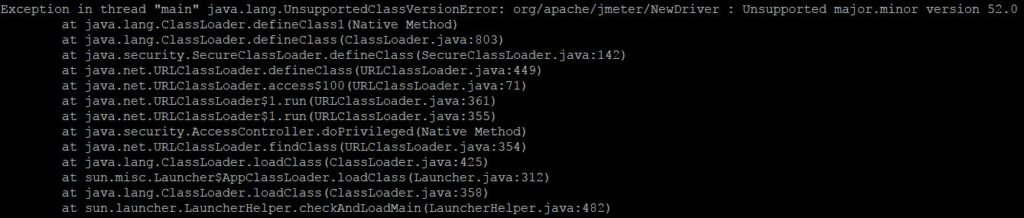
Solution:
- Check the installed version of Java on each machine using the command ‘java -version’
- In case of a mismatch in the java version, install the correct version of Java on that machine.
- Run the test once again.
Important Note: All the machines used for JMeter Distributed Testing should have the same java version.
You may be interested:
- Performance Testing Tutorial
- Performance Engineering Tutorial
- Micro Focus LoadRunner Tutorial
- NeoLoad Tutorial
