In the previous article, you got the knowledge of the scenario schedule modes in detail. There you have seen two important and slightly confusing terms which are ‘Schedule by’ and ‘Run mode’. These terms create confusion until you understand the basic difference between all the combinations of ‘Schedule by’ and ‘Run mode’ options. In the below table, you can see all four possible combinations and get an understanding of how to use them while preparing a LoadRunner scenario. The first column has ‘Schedule by’ options and the second heading row has ‘Run mode’ options.
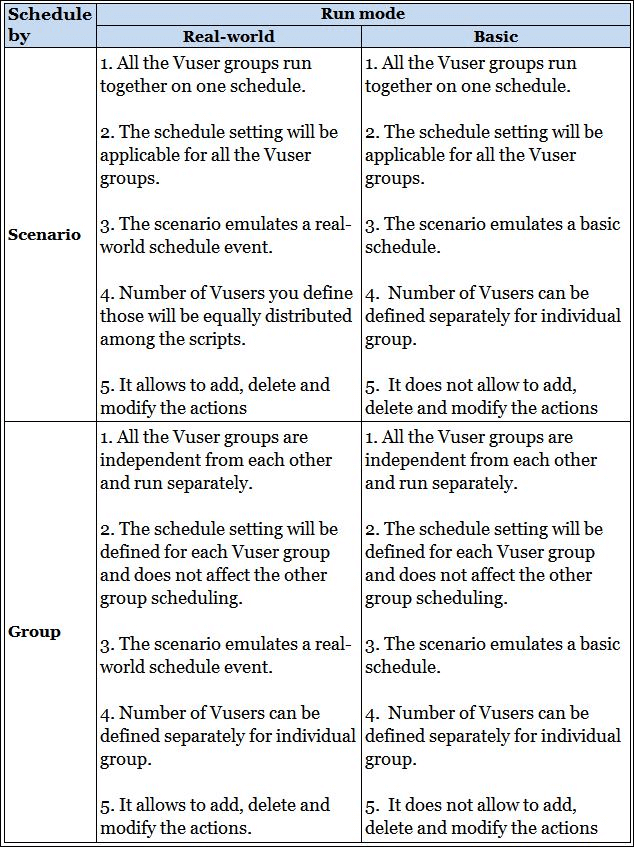
The above information will help you to create a required workload model. In the LoadRunner Enterprise version the term ‘Scenario’ under ‘Schedule by’ has been replaced with ‘Test’. Although there is no change in the purpose.
You may be interested:
