Problem:
- How to solve “Connection refused to host” error in JMeter?
OR - Connection error while running the JMeter test in distributed (remote) mode.
Explanation:
In the distributed mode of JMeter, while connecting the master with the slave machines, sometimes the master machine is unable to set up a connection with host (slave) machines and throws an error. The exact error statement is:
Connection refused to host: <slave machine IP>; nested exception is:
java.net.ConnectException: Connection refused (Connection refused)Error Screenshot:
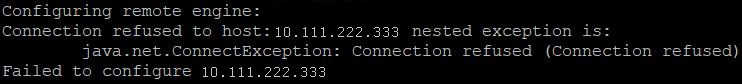
Solution:
This error comes when jmeter-server service doesn’t run on the host (slave) machines. Follow the below steps to solve this issue:
- Login to the host machine via RDC (Windows host) or Putty (Linux host)
- Navigate to the /bin folder of JMeter.
- Execute jmeter-server file on the Windows host Or run the command ./jmeter-server on the Linux host.
- Start the test once again
You may be interested:
- Performance Testing Tutorial
- Performance Engineering Tutorial
- Micro Focus LoadRunner Tutorial
- NeoLoad Tutorial
