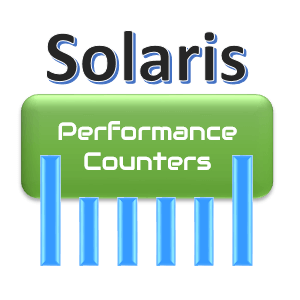Solaris is a Unix-based operating system developed by Sun Microsystems and now owned by Oracle. It is designed for use on SPARC, x86, and IA-64 architectures. Solaris is used as a server operating system in many large enterprise environments and cloud computing solutions. It provides a wide range of features, including virtualization, clustering, high availability, scalability, and security. Solaris is also well-known for its reliability and robustness. Solaris is often used as a development platform as well, with support for languages such as Java, C, C++, and Python.
Performance Counters of Solaris Operating System
System
- CPU User: Time spent running non-kernel code (user time, including nice time). Percentage of total CPU time.
- CPU System: Time spent running kernel code (system time). Percentage of total CPU time.
- CPU Idle: CPU idle time. Breakdown of percentage usage of CPU time.
- Interruptions Count: The number of interrupts per second, including the clock.
- Context Switch Count: The number of context switches per second.
- Context Switch Count per CPU: Number of context switches per second per CPU.
- Processes Runnable: The number of processes waiting for run time.
- Processes Runnable per CPU: The number of processes waiting for run time per CPU.
- Processes Sleeping: The number of processes in uninterrupted sleep.
- Processes Swapped: The number of processes swapped out but otherwise runnable. This field is calculated; however, Linux never desperation swaps.
Memory
- Swap Space Available: Amount of swap space currently available (Kbytes).
- Free List Size: Size of the free list (Kbytes).
- Page Reclaims Per Second: Report information about page faults: page reclaims per second.Minor
- Faults Per Second: Report information about page faults: minor faults.
- Paged In Per Second: Kilobytes paged in per second.
- Paged Out Per Second: Kilobytes paged out per second.
- Freed Per Second: Kilobytes freed per second.
- Anticipated Short-term Memory Shortfall: Anticipated short-term memory shortfall (Kbytes) per second.
- Pages Scanned by Clock Algorithm: Pages scanned by clock algorithm per second.
Disk (per device)
- Disk Read: The number of read requests merged per second issued to the device.
- Disk Write: The number of write requests merged per second issued to the device.
- Disk Read (KB): The number of Kilobytes read per second.
- Disk Write (KB): The number of Kilobytes written per second.
- Transaction waiting for service: Average number of transactions waiting for service (queue length).
- Average number of transaction: Average number of transactions actively being serviced (removed from the queue but not yet completed).
- Average response time: Average response time of transactions, in milliseconds (the time that transactions are in the queue and the time that transactions are being serviced)
- Percent time waiting: Percent of the time there are transactions waiting for service (queue non-empty).
- Percent time busy: Percent of time the disk is busy (transactions in progress).
Processes
The processes section counters are available per process. Select the process identifier in the counter definition pane. A process identifier picker is available using the selection button.
- Process Memory Usage: Resident size (kb). The non-swapped physical memory a task has used.
- Process CPU Time: The task share of the elapsed CPU time since the last update, expressed as a percentage of total CPU time.
Network (per interface)
The network section counters are available per interface. Outside the wizard, select the interface name in the counter definition pane. A network interface picker is available through the Populate button.
- Incoming bytes/s: The number of bytes received by the network interface per second.
- Incoming packets/s: The number of packets received by the network interface per second.
- Incoming packet errors/s: The number of broken packets received by the network interface per second.
- % Incoming packet errors: Percentage of broken packets received by the network interface (% Incoming packet errors = Incoming packet errors / Incoming packets *100).
- Outgoing bytes/s: The number of bytes issued by the network interface per second.
- Outgoing packets/s: The number of packets issued by the network interface per second.
- Outgoing packets errors/s: The number of broken packets issued by the network interface per second.
- % Outgoing packet errors: Percentage of packets issued by the network interface and considered broken (% Outgoing packet errors = Outgoing packet errors / Outgoing packets *100).
- Packet collisions: The number of packet collisions discovered by the network interface.
TCP
- Incoming segments/s: The number of TCP segments received per second.
- Segments completely duplicated/s: The number of duplicated segments received per second. A segment is duplicated when it is received many times after one or more retransmissions.
- % Segments duplicated: Percentage of duplicated segments received (% Segments duplicated = Segments completely duplicated / Incoming segments * 100).
- Outgoing segments/s: The number of TCP segments transmitted per second.
- Segments retransmitted/s: The number of TCP segments retransmitted per second.
- % Segments retransmitted: Percentage of retransmitted segments (% Segments retransmitted = Segments retransmitted / Outgoing segments *100).
- Retransmit timeouts: The number of timeout triggers for segment retransmissions.
You may be interested:
- Linux Operating System Performance Counters
- Unix (AIX) Operating System Performance Counters
- HP-UX Operating System Performance Counters
- Performance Engineering Tutorial