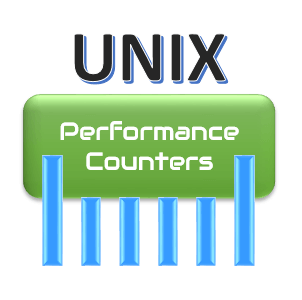AIX is an IBM proprietary operating system based on the UNIX operating system and is used on IBM Power Systems servers. It is optimized for large-scale enterprise computing and provides a high degree of reliability, availability, scalability and security. AIX is compliant with the POSIX standard and includes a wide range of application development tools and utilities. AIX is also certified for use in virtualized environments such as VMware and Microsoft Hyper-V, making it an ideal platform for cloud computing and virtualization. AIX is a robust operating system that provides superior performance and reliability, allowing it to handle the most demanding workloads. It is also highly customizable, allowing administrators to tailor the OS to their specific needs. AIX is an excellent choice for any organization seeking a reliable, secure, and scalable operating system for its server infrastructure.
Performance Counters of Unix Operating System
System
- CPU User: Time spent running non-kernel code (user time, including nice time). Percentage of total CPU time.
- CPU System: Time spent running kernel code (system time). Percentage of total CPU time.
- CPU Idle: CPU idle time. Breakdown of percentage usage of CPU time.
- CPU Wait: CPU cycles to determine that the current process is waiting and there is pending disk input/output.
- Interruptions Count: The number of interrupts per second, including the clock.
- Context Switch Count: The number of context switches per second.
- Context Switch Count per CPU: Number of context switches per second per CPU.
- Processes Runnable: The number of processes waiting for run time.
- Processes Runnable per CPU: The number of processes waiting for run time per CPU.
- Processes Sleeping: The number of processes in uninterrupted sleep.
- Physical CPU: Number of physical processors consumed. Only available if the partition is running with a shared processor. (only available in micro-partitioned environments).
- Entitled consumed: The percentage of entitled capacity consumed. Only available if the partition is running with the shared processor. (Only available on micro-partitioned environments).
Memory
- Active virtual pages: Active virtual pages. Virtual pages are considered active if they have been accessed. A page is 4096 bytes.
- Free List Size: Size of the free list.
- Pager in/out list: Pager input/output list. Average pages per second over the interval.
- Paged In Per Second: Pages paged in from paging space. Average pages per second over the interval.
- Paged Out Per Second: Pages paged out to paging space. Average pages per second over the interval.
- Freed Per Second: Pages freed (page replacement). Average pages per second over the interval.
- Pages Scanned by page-replacement: Pages scanned by page-replacement algorithm. Average pages per second over the interval.
- Clock cycles page-replacement: Clock cycles by page-replacement algorithm. Average clock cycles per second over the interval.
Disk (per device)
- Data transferred (read/write): Indicates the amount of data transferred (read or written) per second to the drive. Different suffixes are used to represent the unit of transfer. The default is in bytes per second.
- Transfers per second: Indicates the number of transfers per second that were issued to the physical disk. A transfer is an I/O request to the physical disk. Multiple logical requests can be combined into a single I/O request to the disk. A transfer is of indeterminate size.
- Read transfers per second: Indicates the number of read transfers per second.
- Write transfers per second: Indicates the number of write transfers per second.
- Data read per second: Indicates the amount of data read per second, from the drive. Different suffixes are used to represent the unit of transfer. The default is in bytes per second.
- Data written per second: Indicates the amount of data written per second, to the drive. Different suffixes are used to represent the unit of transfer. The default is in bytes per second.
- Disk activity (percent): Indicates the percentage of time the physical disk was active (bandwidth utilization for the drive).
Network (per interface)
The network section counters are available per interface. Outside the wizard, select the interface name in the counter definition pane. A network interface picker is available through the Populate button.
- Incoming bytes/s: The number of bytes received by the network interface per second.
- Incoming packets/s: The number of packets received by the network interface per second.
- Incoming packet errors/s: The number of broken packets received by the network interface per second.
- % Incoming packet errors: Percentage of broken packets received by the network interface (% Incoming packet errors = Incoming packet errors / Incoming packets *100).
- Outgoing bytes/s: The number of bytes issued by the network interface per second.
- Outgoing packets/s: The number of packets issued by the network interface per second.
- Outgoing packets errors/s: The number of broken packets issued by the network interface per second.
- % Outgoing packet errors: Percentage of packets issued by the network interface and considered broken (% Outgoing packet errors = Outgoing packet errors / Outgoing packets *100).
- Packet collisions: The number of packet collisions discovered by the network interface.
TCP
- Incoming segments/s: The number of TCP segments received per second.
- Segments completely duplicated/s: The number of duplicated segments received per second. A segment is duplicated when it is received many times after one or more retransmissions.
- % Segments duplicated: Percentage of duplicated segments received (% Segments duplicated = Segments completely duplicated / Incoming segments * 100).
- Outgoing segments/s: The number of TCP segments transmitted per second.
- Data segments retransmitted/s: The number of data segments retransmitted per second. A segment is retransmitted when the acknowledgement receipt timeout is expired or when an error is discovered.
- % Segments retransmitted: Percentage of retransmitted segments (% Segments retransmitted = Segments retransmitted / Outgoing segments *100).
- Retransmit timeouts: The number of timeout triggers for segment retransmissions.
You may be interested:
- Linux Operating System Performance Counters
- Oracle DB Performance Counters
- IBM DB2 Performance Counters
- Important Counters for Performance Testing