In NeoLoad, the third tab under the Design section is ‘Monitors’ where you can configure the monitoring agents and monitored machines. Monitors are required to watch the behaviour of the server during the performance test and identify the bottlenecks. NeoLoad provides a list of monitors and monitored machines which makes the task easy.
How to add a monitoring agent in NeoLoad?
- Go to the ‘Design’ section
- Click the ‘Monitors’ tab
- A default ‘localhost’ monitor appears under ‘Monitoring Agents’
- Select ‘Monitoring Agents’
- To add a new monitoring agent, click ‘+’ sign on the right side
- Input the IP Address or Host Name of the monitoring agent
- Click ‘OK’
- The newly added monitoring agent will be added to the list. You can check the availability status of the monitoring agent under the ‘State’ column of the Monitoring Agents pane.

How to add a monitored machine in NeoLoad?
- Go to the ‘Design’ section
- Click the ‘Monitors’ tab
- Select ‘Monitored Machines’
- Click ‘New monitored machine’
- Enter the IP Address or hostname of the monitored machine, choose the monitoring agent from the dropdown and select the required monitors (one or more) from the given list.
- Read the given instructions and click ‘Next’.
- Provide the required details and click ‘Finish’
- The newly added monitored machine will be added to the list.
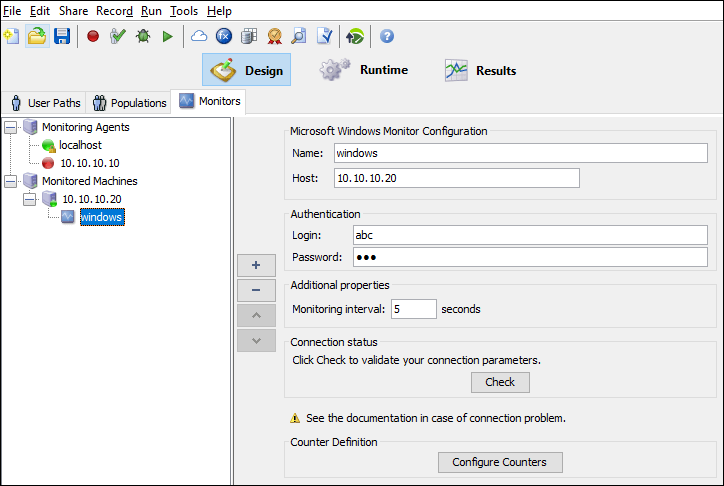
You may be interested:

