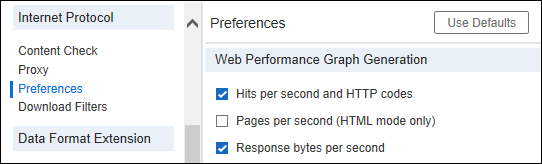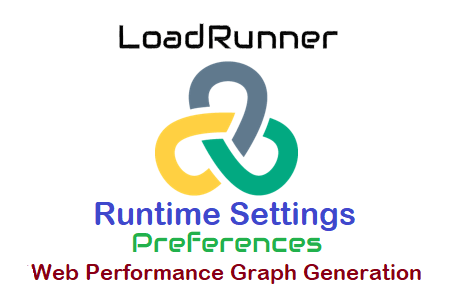The second option under the Preferences tab is ‘Web Performance Graph Generation’. The settings under this option help you to choose the required web performance graph. It is applicable only for web-related graph and does not apply to other analysis graphs. Here, you can see 3 types of graph setting which you enable or disable. Using this setting, you can instruct to a Vuser to collect data, during test execution using the online monitors for the following graphs:
- Hits per Second: Enabling this option, collects hits per seconds and HTTP responses per seconds data which helps in online monitoring during test execution and application performance analysis when the test is completed.
- Pages per Second: This option is used only for HTML mode. It collects pages per second data.
- Response Bytes per Second: Enabling this option, collects throughput related data which helps in online monitoring during test execution and application performance analysis when the test is completed.