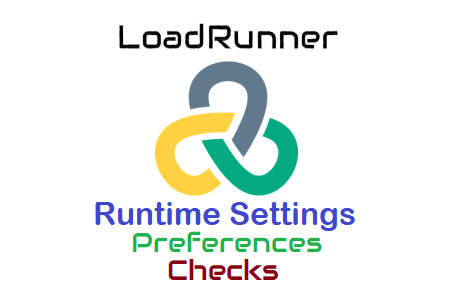The first sub-tab under the Preferences setting option is ‘Checks’. By default, the ‘Checks’ option is disabled in the Runtime settings of LoadRunner. If you have used text or image verification functions like web_find or web_image_check then using this option you can enable or disable all the text and image check-related functions. Instead of commenting on each text/image check function, you can take advantage of this option. This option is mostly used for debugging purposes or when you have a text/image check function in the script. As enabling this option along with image check consumes extra memory during the test it is always recommended to use only text check in the test script.
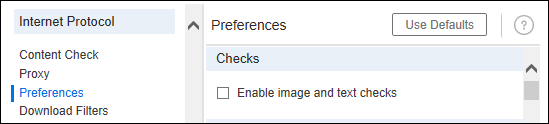
Note:
- This option only applies to steps recorded in HTML-based mode.
- Enabling this option increases the memory requirement to run a script. Vusers running with verification checks use more memory than Vusers who do not perform checks.