To validate the recorded script, NeoLoad has a ‘Check User Path’ feature which helps to identify the correctness of the test script.
Steps for Check User Path
- Click the ‘Check User Path’ icon in the quick menu bar.
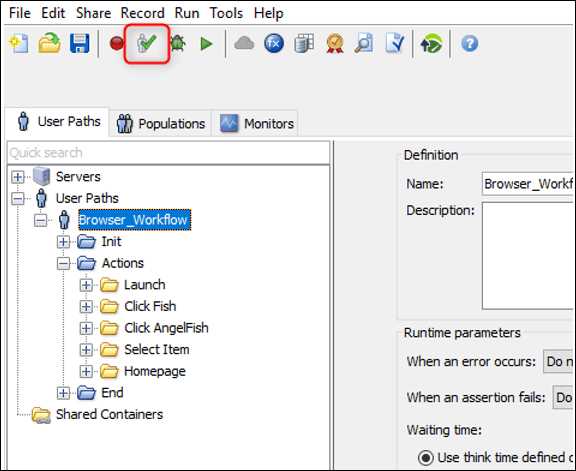
- In the Check User Path window, click on Advanced

- The ‘Advanced Parameters’ window will open.
- Change the ‘Handle cache’ value from ‘As Recorded’ to ‘New User’. This will ensure the cache is cleared and simulates a new user for every iteration.

- Click Ok

- Click the ‘Start checking’ button

- All the elements of the User Path will be replayed.
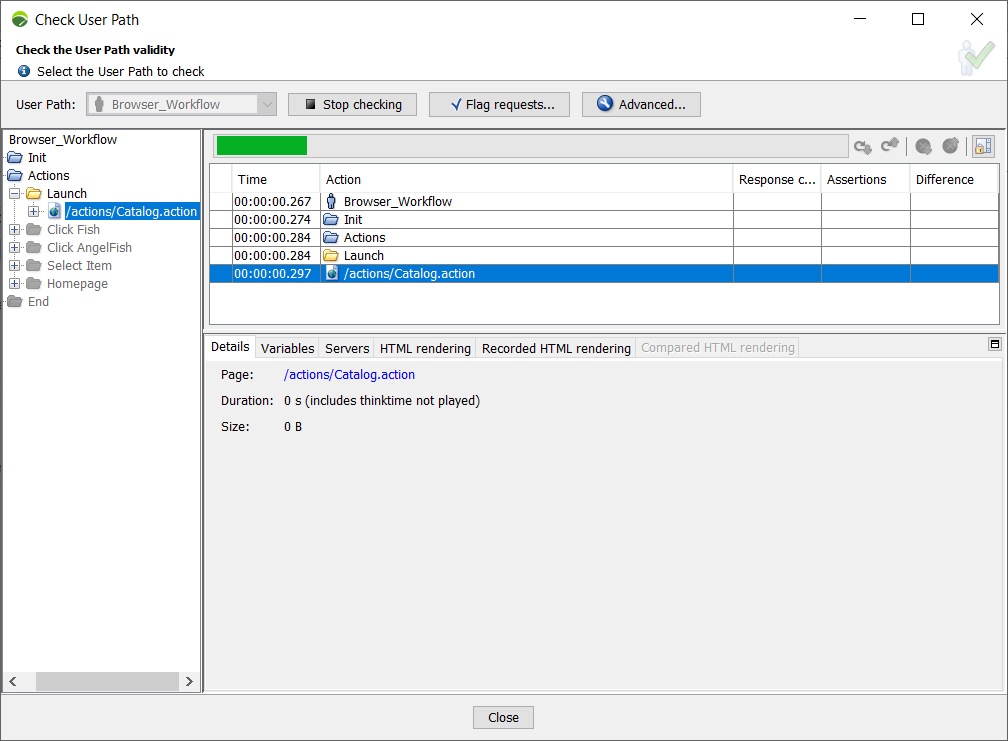
- The status of the replayed User Path is shown in the top right corner of the window.

That is how you can use the Check User Path feature in NeoLoad.
You may be interested:

