The ‘General’ tab in LoadRunner Runtime Settings contains mixed options that belong to networking, connection, request content, caching and many more. Those options are described below in detail:
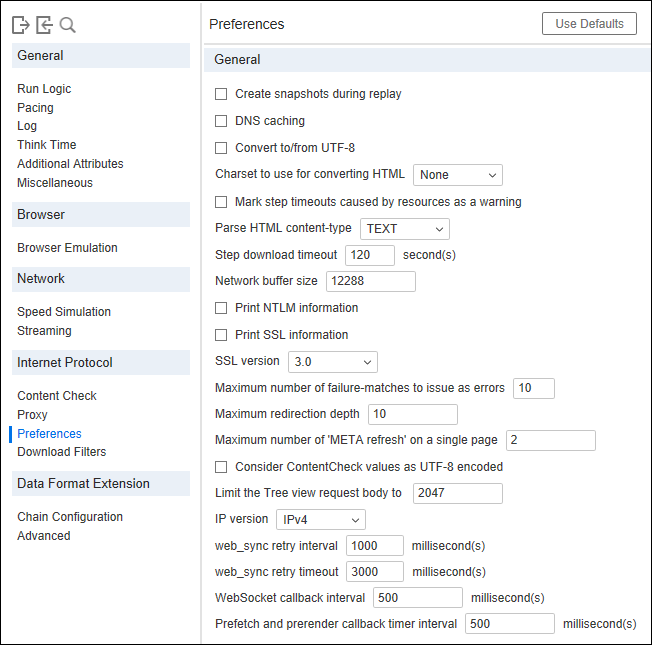
1. Create snapshots during replay
It is recommended to use this option only for script debugging purposes. Enabling replay snapshots consumes more memory and slows down the replay speed. You can use this option to verify the page load content up to some extent.
2. DNS caching
It instructs the Vuser to save a host’s IP address to a cache after resolving its value from the Domain Name Server (DNS). This saves time in subsequent calls to the same server. But make sure if you have situations where the IP address changes, as with certain load balancing techniques, be sure to disable this option to prevent Vuser from using the value in the cache. By default, the DNS caching option is enabled.
3. Convert to/from UTF-8
It converts received HTML pages and submitted data from and to UTF-8. It is automatically enabled if the UTF-8 charset is enabled in the recording options.
- None
- UTF
- EUC-JP
5. Mark step timeouts caused by resources as a warning
By enabling this option, you instruct LR to issue a warning instead of an error when a timeout occurs due to a resource that did not load within the timeout interval. For non-resources, VuGen issues an error. By default, it is disabled. Do not get confused with the option “Mark HTTP errors as warnings” under the “HTTP” tab. That option issues a warning while failing to download resources due to an HTTP error. This option issues a warning while failing to download resources when a resource did not load within the timeout interval.
6. Parse HTML content-type
When expecting HTML, parse the response only when it is the specified content type:
- HTML
- TEXT
- ANY
The default value is TEXT. Here, it is to be noted that text/XML is not parsed as HTML.
7. Step download timeout
The time that the Vuser will wait before aborting a step in the script. This option can be used to emulate a user behaviour of not waiting for more than x seconds for a page. The maximum value is 32000 seconds. The timeout settings are primarily for advanced users who have determined that acceptable timeout values should be different for their environment. The default settings should be sufficient in most cases which is 120 seconds. If the server does not respond in a reasonable amount of time, check for other connection-related issues, rather than setting a very long timeout which could cause the scripts to wait unnecessarily and not show the true performance of the application/server.
8. Network buffer size
Using this option you can set the maximum size of the buffer used to receive the HTTP response. If the size of the data is larger than the specified size, the server will send the data in chunks, increasing the overhead of the system. When running multiple Vusers from the Controller, every Vuser uses its own network buffer. This setting is primarily for advanced users who have determined that the network buffer size may affect their script’s performance. The default is 12288 bytes. The minimum size is 1024 bytes and the maximum size is 214748 3647.
9. Print NTLM information
Enabling this option, print the information about the NTLM handshake to the standard log. Recommended only when needed.
10. Print SSL information
Enabling this option, print information about the SSL handshake to the standard log. Recommended only when needed.
11. SSL version
The version of SSL used by your application. The available options are:
- 2.0
- 3.0
- TLS 1.0
- TLS 1.1
- TLS 1.2
12. Maximum number of failure-matches to list as errors
It limits the number of content-check failures that are issued as errors, where failure is indicated by the appearance of a string (Fail=Found). This applies to match criteria using left and right boundaries. All subsequent matches are listed as informational messages. The default value is 10. The allowable range is from 0 to 1000.
13. Maximum redirection depth
It indicates the maximum number of allowed redirections per Vuser. The redirection is a technique for moving visitors to a different Web page than the one they request, usually because the page requested is unavailable. Vusers often encounter redirection which can be easily identified by HTTP status code 3XX (HTTP/302 is very common). The default value is 10. The allowable values are in between 0 to 2147483647.
14. Maximum number of ‘META Refresh’ on a single page
Meta refresh is a method of instructing a web browser to automatically refresh the current web page or frame after a given time interval. This parameter helps to set a maximum limit for META refresh that can be performed per page. The default value is 2. The minimum could be zero and the maximum could be 2147483647.
15. Considered ContentCheck values as UTF-8 encoded
Enabling this option stores the content check values in the ContentCheck XML file in UTF-8 format.
16. Limit the Tree view request body to
It limits the number of request body bytes displayed in Tree-View. Set to zero (0) for no limit. The default value is 2047. The allowable values are between 0 to 2147483647.
17. IP version
The IP version to be used: IPv4, IPv6 or automatic selection. The default value is IPv4. The values in the list:
- Auto
- IPv4
- IPv6
18. web_sync retry interval
The time to wait (in milliseconds) between testing the condition that yields false and the next retry. The default value is 1000. The allowable values are between 0 to 300000.
19. web_sync retry timeout
The maximum time (in milliseconds) during which retries are allowed. If the computed timeout exceeds the step timeout (as determined by the ‘Step download timeout’ setting), the latter is used.
20. WebSocket callback interval
The time interval in milliseconds, before repeating a call to a WebSocket callback handler. This must be a non-zero value. The default value is 500. The allowable values are between 50 to 2147483647.
21. Prefetch and prerender callback timer interval
The time interval in milliseconds, before repeating a call to Prefetch and Prerender callback handlers. This must be a non-zero value. The default value is 500. The allowable values are between 50 to 2147483647.

