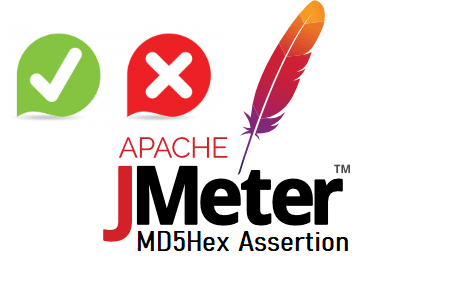In JMeter, MD5Hex Assertion is used to validate the MD5 hash value of the response data. To get more information on MD5 hash click here.
How to add ‘MD5Hex Assertion’?
You can follow the below steps:
- Select the ‘Sampler’ element whose response has MD5Hex value and which needs to be validated
- Right-click on the sampler element
- Hover the cursor on ‘Add’
- Hover the cursor on ‘Assertions‘
- Click ‘MD5Hex Assertion’
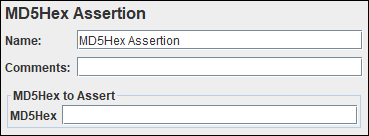
What are the input fields?
‘MD5Hex Assertion’ has the following input fields:
- Name: To provide the name of the assertion.
- Comments: To provide arbitrary comments (if any)
- MD5Hex to Assert: Write the 32 digits MD5 hash value in the ‘MD5Hex’ field which needs to be expected in the response. The value is not case-sensitive.
You may be interested:
- Performance Testing Tutorial
- Performance Engineering Tutorial
- Micro Focus LoadRunner Tutorial
- NeoLoad Tutorial