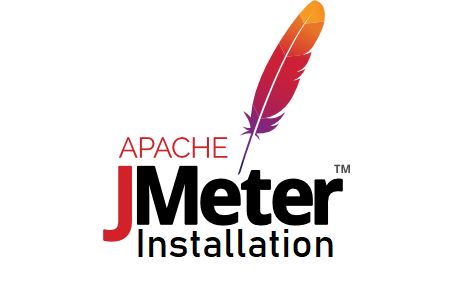JMeter is a pure Java desktop application, latest JMeter requires a fully compliant JVM 8 or higher. JDK/JRE is a pre-requisite for Apache JMeter. If you want to know how to install Apache JMeter then follow these simple steps:
Watch YouTube Video: Apache JMeter – Installation
1. Verify or Install JDK/JRE: Refer to the below links to verify JDK/JRE on your system OR install JDK/JRE on various OS:
If you do not have JDK on your system then you can download and install the latest version of Java SE Development Kit by clicking the below link:
2. Download JMeter: You can download the latest version of Apache JMeter by clicking the below link:
Click to download the latest version of Apache JMeter
Click on the Binaries file (either zip or tgz) to download as shown in the figure below (after clicking the download link, you can see the downloading of the JMeter set-up. JMeter version may vary as this image is just for illustration):
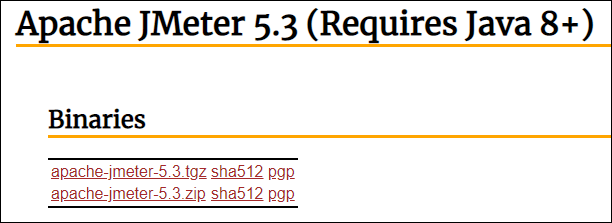
3. Installation of JMeter: Installation of JMeter is extremely easy and simple. You simply unzip the zip/tar file into the directory where you want JMeter to be kept (installed). There is no tedious installation screen to deal with! Simply unzip and you are done!
You may be interested: