Problem:
JMeter HTML report is blank.
Root Cause:
This issue occurs when a double quote (“) is present in the sampler name of the JMeter script. JMeter adds extra double quotes in the sample name while writing the logs in the log file (.jtl, .csv or .log) and it causes the generation of a blank HTML report. To check the issue, you can open the test log file and search the double quotes by pressing Ctrl + F. You will find the logs as shown in the screenshot.
Logs with double quote in sampler name:
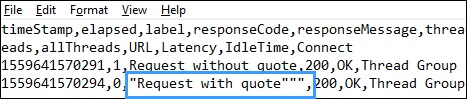
Also, one point to be noted here is that the double quote present only in the sampler name or transaction controller name causes blank HTML report generation.
Solution:
The only solution to this issue is that do not use the double quote (“) in the sampler and transaction controller name.

You may be interested:
- Performance Testing Tutorial
- Performance Engineering Tutorial
- Micro Focus LoadRunner Tutorial
- NeoLoad Tutorial
