Following are the LoadRunner Interview Questions Set #10.
Q. 46 Name the function to end a nested transaction?
Ans: lr_end_sub_transaction
Q. 47 What are the step to modify the script in VuGen after recording?
Ans: In order to modify a script in VuGen, the following options are available:
- Add Transaction
- Parameterization
- Correlation
- Variable declarations
- Rendezvous Point
- Validations/Checkpoint
Q. 48 How to enable Automated Correlation?
Ans: Following option enables the automated correlation:
Recording Options -> Correlation -> Scan for correlations applying -> Rules Scan -> Automatically correlate values found
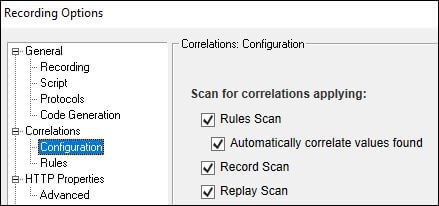
Q.49 What is the Rendezvous point?
Ans: Rendezvous point helps in emulating heavy user load (request) on the server. This instructs Vusers to act simultaneously. When the Vuser reaches the Rendezvous point, it waits for all Vusers at the Rendezvous point. Once designated numbers of Vusers reach it, the Vusers are released. lr_rendezvous() is used to create the Rendezvous point. There are two ways to insert a rendezvous point in the script:
- By clicking the Rendezvous button on the floating Recording toolbar while recording.
- After recording add a Rendezvous point by Right Click on the script (where you want to add rendezvous function) -> Insert -> Rendezvous.
Q.50 What is the use of lr_abort function?
Ans: The lr_abort function is used to abort the execution of a Vuser script. It instructs the Vuser to stop executing the Actions section, execute the vuser_end section and end the execution.

