Problem:
How to get the active VUser count at any point in time in LoadRunner?
Explanation:
LoadRunner executes the script in the controller or Performance Center and generates the required number of Virtual Users (VUsers). But all the VUsers are not active full time especially when login and logout part is in the Action(). If you want to know how many VUsers are active at a particular time then follow below steps.
Solution:
Prerequisite:
As a prerequisite, you need to first identify how many TCP/IP connections are established by one VUser during the test. For this purpose:
- Comment out the “Logout” transaction of the VUGen script
- Run the test for a few minutes. The test duration should be long enough to complete at least one iteration
- Collate the result
- Open the result file in LoadRunner Analysis Tool
- Open the “Connections” graph
Graphs->Add New Item->Add New Graph->Web Resources->Connections - Note down the number of connections established during the one user test (No. of Connections = 6; Refer the below screenshot)
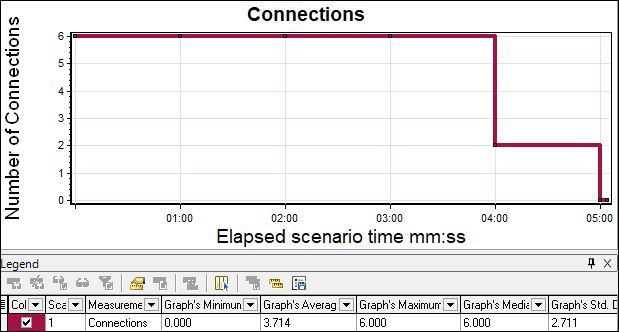
Actual Test:
- Run the actual test with a full load
- Collate the result after test completion
- Open the result file in the LoadRunner Analysis Tool
- Open the “Connections” graph
Graphs->Add New Item->Add New Graph->Web Resources->Connections - Hover the mouse on the graph and get the “Number of Connections” value. Refer to the below screenshot where at 00:11:00, the number of connections is 36.000. Note down this value.

Calculation of the Number of Active VUser at a particular time:
Number of Active VUsers = Total Connections at that time / Connection made by one user
=> Number of Active VUsers at 00:11:00 = 36 / 6
=> Number of Active VUsers at 00:11:00 = 6
Hence 6 VUsers are active at 00:11:00. Similarly, you can calculate the Active VUser count at a different time in the LoadRunner test.
You may be interested:
- Performance Testing Tutorial
- Performance Engineering Tutorial
- Apache JMeter Tutorial
- Neotys NeoLoad Tutorial
